1. Launch Your Android Studio
Launch Android Studio IDE Like This. Make sure you have installed JDK and JRE here http://www.oracle.com/technetwork/java/javase/downloads/index-jsp-138363.html.
2. Android Studio Start Project
Click Start a New Android Studio Project in top of list.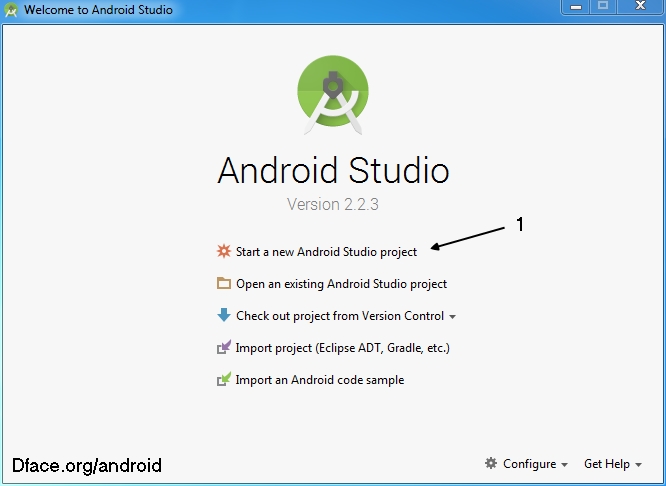
3. Configure Your New Project
–Fill in the Application Name in accordance with the name of the application you want to create.
–Fill in your Domain Company Dface.org is example, up to you because it will be the name of your project.
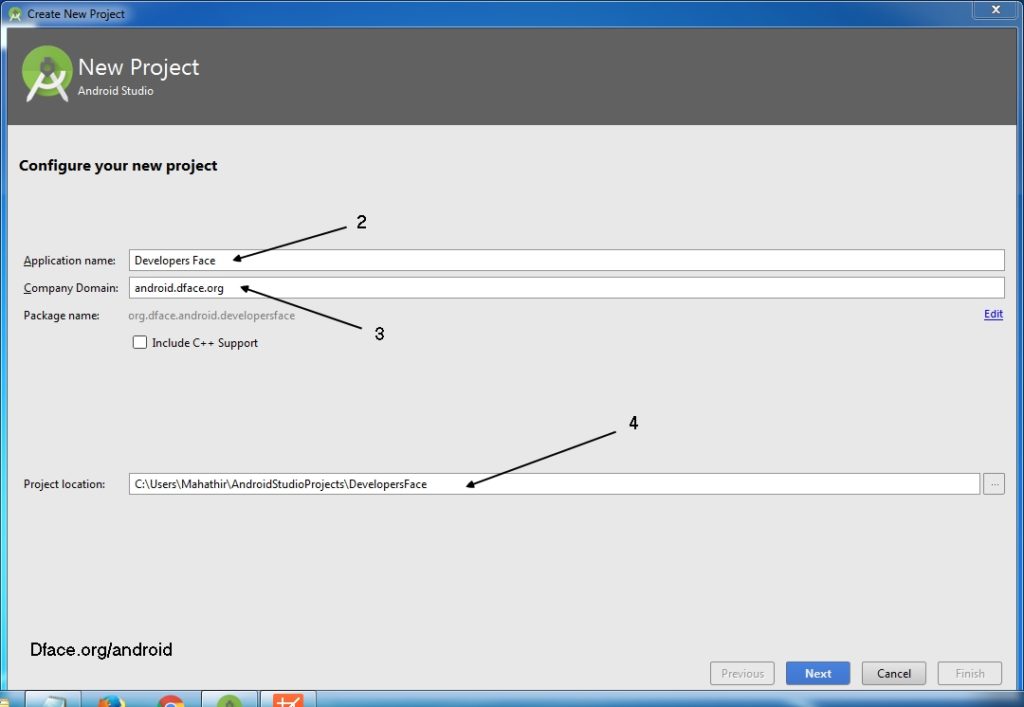
4. Target Android Devices
Choose the Minimum SDK/Android Version, Im use IceCreamSandwich API 15 for Minimum SDK.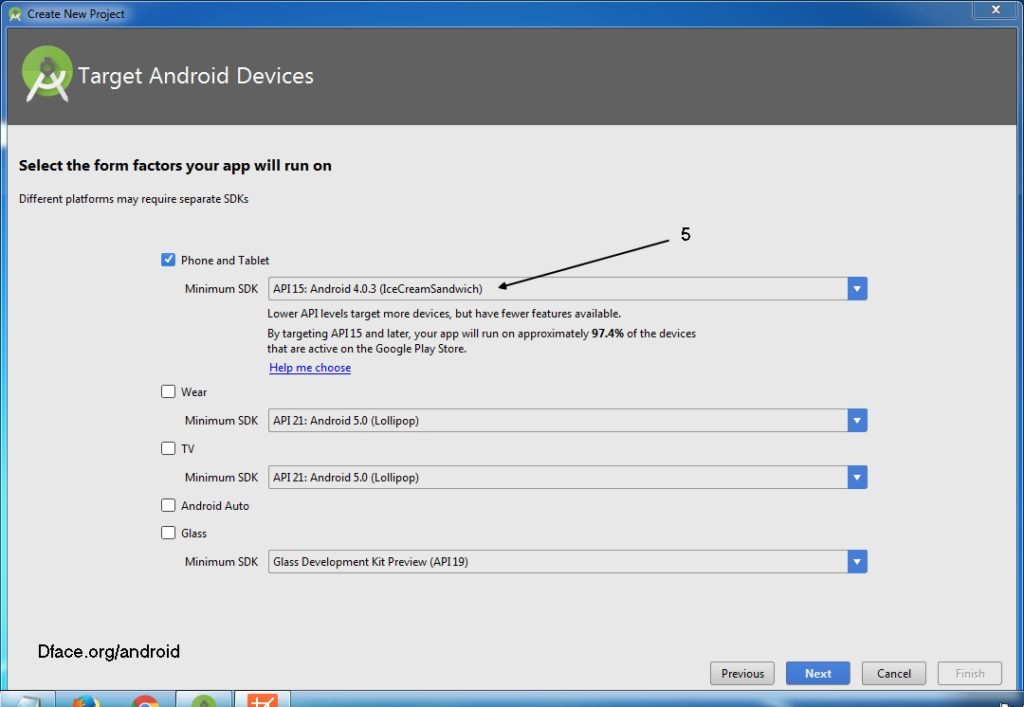
5. Add Start Activity
Starter Activity, You can choose whatever you want, if you are a beginner. I recommend using Empty Activity.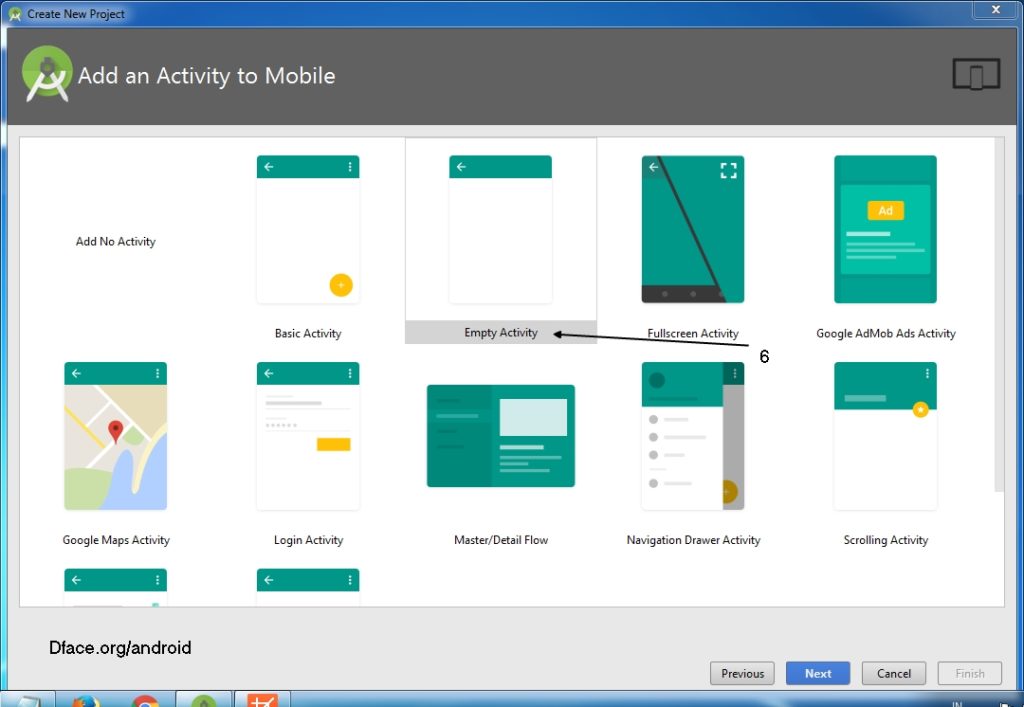
6. Done and Succes Creating New Project In Android Studio
Activity Name Field is the MainActivity for Java and activity_main is the first or main layout android application. You can change it as you like.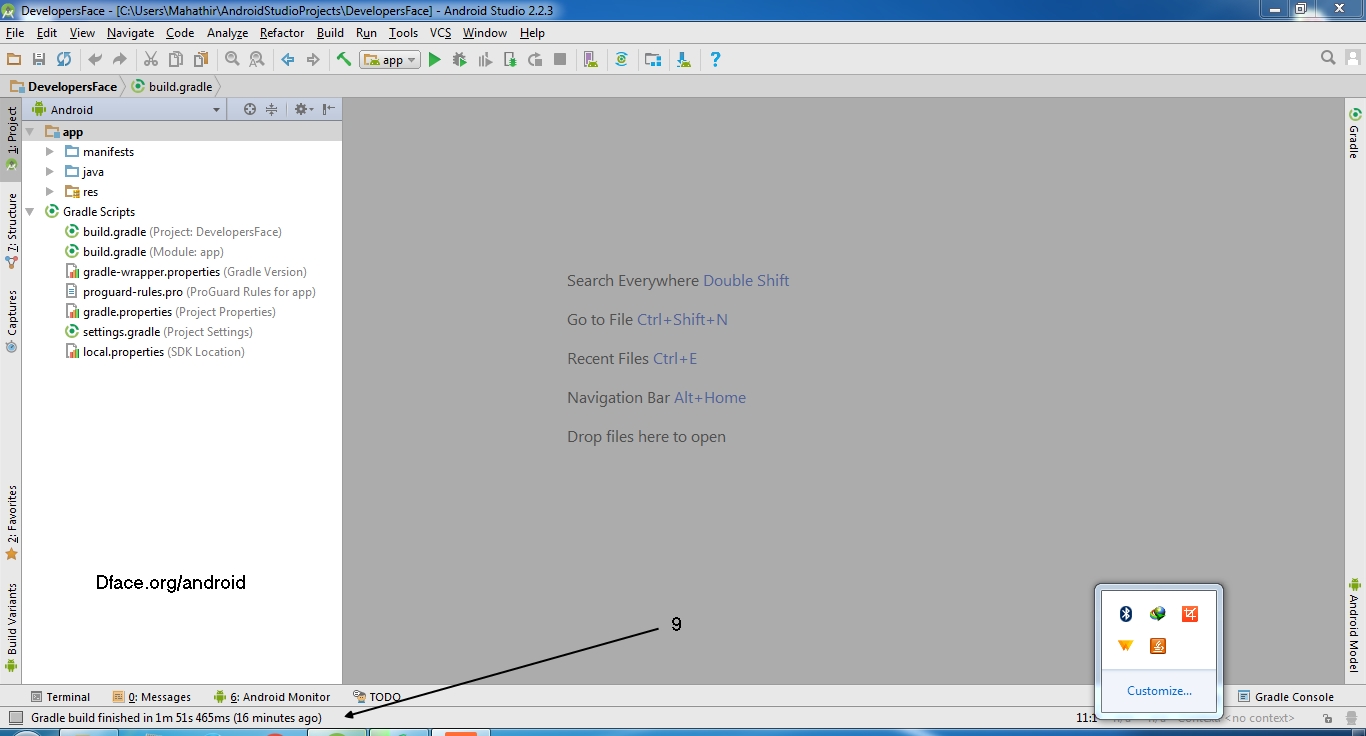

Recent Comments